centos stream 8 升级 centos stream 9遇到的坑
1.安装epel源
dnf -y install epel-release
2.更新系统至最新版
dnf -y update
3.重启系统
reboot
4.安装rpmconf和yum-utils
dnf -y install rpmconf yum-utils
5.执行rpmconf ,如果出现一些提示,请输入Y和回车继续,如果没提示继续第四步操作
rpmconf -a
6.移除epel源
dnf -y remove rpmconf yum-utils epel-release
7.安装Centos-Stream-9相关的包
rpm -e --nodeps `rpm -qa|grep centos`
rpm -ivh --nodeps --force https://mirrors.aliyun.com/centos-stream/9-stream/BaseOS/x86_64/os/Packages/centos-stream-release-9.0-12.el9.noarch.rpm
rpm -ivh --nodeps --force https://mirrors.aliyun.com/centos-stream/9-stream/BaseOS/x86_64/os/Packages/centos-gpg-keys-9.0-12.el9.noarch.rpm
rpm -ivh --nodeps --force https://mirrors.aliyun.com/centos-stream/9-stream/BaseOS/x86_64/os/Packages/centos-stream-repos-9.0-12.el9.noarch.rpm
dnf clean all
8.升级Centos-Stream-9
dnf -y --releasever=9-stream --allowerasing --setopt=deltarpm=false distro-sync
执行这条命令会提示失败,首先是提示缺少很多组件,我这个竟然缺少了40多个,所以先一次性禁用
dnf -y module disable perl-YAML perl-libwww-perl virt varnish swig subversion squid satellite-5-client rust-toolset ruby rhn-tools redis python39 python38 python36 python27 postgresql php perl nodejs nginx mysql mercurial maven mariadb mailman llvm-toolset jmc inkscape idm httpd go-toolset gimp freeradius container-tools perl-IO-Socket-SSL perl-FCGI perl-DBI perl-DBD-SQLite perl-DBD-Pg perl-DBD-MySQL perl-App-cpanminus
然后reboot重启
再次
dnf -y --releasever=9-stream --allowerasing --setopt=deltarpm=false distro-sync 还是无法更新,提示 centos-gpg-keys-9.0-12.el9 无支持。
只好改成非最佳选项升级:
dnf -y --releasever=9-stream --allowerasing --setopt=deltarpm=false distro-sync --nobest
终于开始了更新。
9. 重建rpm数据库
rpm --rebuilddb
用 rpm -qa | grep kernel 查看安装的内核
10.卸载Centos-Stream-8的内核
rpm -e --nodeps `rpm -qa|grep -i kernel|grep 4.18`
11.安装新内核
dnf -y install kernel kernel-core shim
12.安装基础环境
dnf group install minimal-environment -y
13.安装epel源、rpmconf和yum-utils
dnf -y install epel-release
dnf -y install rpmconf yum-utils
14.更新系统
dnf -y update
15.执行rpmconf,会出现如下界面,一直输入Y和回车即可
rpmconf -a
16. 修改设置,核对是否允许root 远程登录
vi /etc/ssh/sshd_config 查看下是否有
#PermitRootLogin prohibit-password有的话改成
PermitRootLogin yes然后保存。
不然可能重启后 root 无法远程登录了。
16.重启系统
reboot